This month in Wired there's an article, High Tech Cowboys of the Deep Seas: The Race to Save the Cougar Ace [link], describing the heroic efforts to salvage a very big ship. It's excellent reading and I was captivated. One member of the team died, but there could have been more. Reading the description of their entry into the cargo hold brought images of entering a tomb into my mind.
Take a read. It's worth it.
Hmmm. I should think of something witty to say here. After all, the last tag line was almost humorous. Nope. Can't think of anything. Just read the blog - okay?!
Tuesday, February 26, 2008
Monday, February 25, 2008
Why teach Shakespeare?
As you might already know, I teach English at the Year 10 - 12 level and as a part of that, teach Shakespeare.
I love Shakespeare, I really love Shakespeare - his plays are the stuff of dreams, madness, love, romance, hate, good, evil - actually, pretty much any human trait you can think of has been modelled in one of Shakey Bill's plays.
In one of my classes today (we're studying Macbeth) a student asked why we study Shakespeare, and not one of the more modern "classics" like Vantage Point. I answered that it is because of the themes and issues which Shakespeare address, timeless and to the point. But it got me thinking and I had a look around the wonderful webiverse and found 'Why Teach Shakespeare' at Englicious. I haven't read it all, but it looks like it might be shaping up to something beautiful.
If you like using the English language in anything approaching a decent manner, then it is well worth a look.
I love Shakespeare, I really love Shakespeare - his plays are the stuff of dreams, madness, love, romance, hate, good, evil - actually, pretty much any human trait you can think of has been modelled in one of Shakey Bill's plays.
In one of my classes today (we're studying Macbeth) a student asked why we study Shakespeare, and not one of the more modern "classics" like Vantage Point. I answered that it is because of the themes and issues which Shakespeare address, timeless and to the point. But it got me thinking and I had a look around the wonderful webiverse and found 'Why Teach Shakespeare' at Englicious. I haven't read it all, but it looks like it might be shaping up to something beautiful.
If you like using the English language in anything approaching a decent manner, then it is well worth a look.
Sunday, February 24, 2008
I've got another new blog!
Hi all (or is it just me)!
I've got a new blog Think of the Cross (http://thinkofthecross.blogspot.com) which will chronicle my thoughts of anything remotely to do with Christ, Christianity and even Christian schooling.
Head on over, I'm almost ready to actually add a post! If you have any suggestions, just add a comment to the welcome posting.
I've got a new blog Think of the Cross (http://thinkofthecross.blogspot.com) which will chronicle my thoughts of anything remotely to do with Christ, Christianity and even Christian schooling.
Head on over, I'm almost ready to actually add a post! If you have any suggestions, just add a comment to the welcome posting.
A User's View is moving...
Hi all,
A User's View (the blog about software useability) is moving to http://ausersview.blogspot.com and this space will become my personal blog - essentially a regular (hopefully) update to what is going on in and around my life.
Enjoy the new spot!
A User's View (the blog about software useability) is moving to http://ausersview.blogspot.com and this space will become my personal blog - essentially a regular (hopefully) update to what is going on in and around my life.
Enjoy the new spot!
Wednesday, February 13, 2008
Get those add-ons working with Firefox 3 beta 3

As I've stated in the previous posts, getting those add-ons to work in the betas isn't as simple as clicking on the beautiful install button.
The problem we now have is that the vast majority of add-ons have been built for Firefox 1 & 2, and because FF3 is still in beta, not many of the developers have updated their add-ons.
Thankfully, unless the add-on deals with some of the core which has changed (e.g. bookmarks), it is quite simple to update them yourself. It requires little knowledge of anything other than how to use a good compression program (i.e. 7zip) and read files in notepad (although I like using notepad2). NOTE: both of those programs are Open Source and GPL'ed, so no philosophical issues here.
To start off, I'm going to install one of my favourite add-ons: Firebug. This is a nifty little tool, which is very useful for developers - unlike myself.
So let's get started.
1. Get the add-on. This is as simple as going to https://addons.mozilla.org/en-US/firefox/addon/1843 and clicking on the green 'Install Now' button.
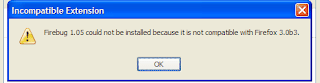 2. The add-on install will go as per normal, but will pop up an 'Incompatible Extension' error box - just as you thought all was hunky-dory.
2. The add-on install will go as per normal, but will pop up an 'Incompatible Extension' error box - just as you thought all was hunky-dory.3. Hmm... we now have a problem - but it can be fixed!
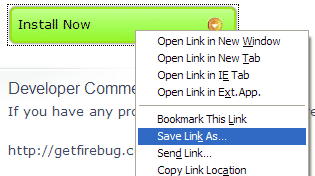 4. Go back to the add-on's page (https://addons.mozilla.org/en-US/firefox/addon/1843) and right-click on the link.
4. Go back to the add-on's page (https://addons.mozilla.org/en-US/firefox/addon/1843) and right-click on the link.Select 'Save Link As...' and choose great little folder/directory in which to save the .xpi file.
5. This is now where 7Zip comes in handy. Go to the directory in which the .xpi is saved and open the file in your compression program of choice (if you haven't guessed, I choose 7Zip).
NOTE: The reason we can do this is that the .xpi file is actually an archive containing all the files needed for the add-on. We're going to change one - that's right, just one - file in that archive.
The steps I'm about to use are for 7Zip, so if you don't have it - get it. Really, it is the best compression program out there anyway.
6. Look for the file 'install.rdf', right-click on it and select 'Edit'. This is the main configuration file for the add-on.
7. We're going to change one - that's right, one - line in the file. Look for the code section:
<Description>
<em:id>{ec8030f7-c20a-464f-9b0e-13a3a9e97384}</em:id>
<em:maxVersion>2.0.0.*</em:maxVersion>
<em:minVersion>1.5</em:minVersion>
</Description>
We're going to change the value in <em:maxVersion> from 2.0.0.* to 3.0.*
8. Make the change and save the file. Exit your editor (again, mine was notepad2) and, if you're using 7zip, it will ask if you want to update the archive with the new file - select 'Yes'. If you're using some other program and it doesn't ask you, save your install.rdf file elsewhere and add it back in to the archive, making sure to overwrite the old one.
9. Close the archive and drag the .xpi file onto firefox. The install Add-On dialogue should come up and away you go.
Yet another Firefox review...

Ars Technica has put together another good review of Firefox, this one on beta 3.
For some reason, the winXP theme looks better on the screenshots than they do on my install. Incidentally, since firefox 3 beta 2, my number 1 choice in browser is Firefox.
Who cares that not all my extensions work - I can fix that. But man, the speed and memory management is great (and, I must add, long overdue).
Let the browser wars really get going.... again. And this time, let the little fellas win!
Firefox 3 Beta 3

I know, I know.... I didn't add all the stuff I said that I was going to with Firefox 3 b2, but now I can't anyway...
Firefox 3 Beta 3 is out.
Again, it's fast..., really fast. It makes IE 7 look like a turtle - in a straight jacket.
There are some cool new features (and some not so cool ones, eg. what is with the winXP icon set?), but it is a really good browser that does the job it is meant to.
It still doesn't have all the support of the extensions yet, but that will change as it leaves beta, and most of them can be modified to work with FF3b3 quickly and easily. I'll actually write about that really soon - it is so simple, anyone can do it.
Anyway, for a better review, go have a look at "A deep look to Firefox 3 Beta 3". It appears to be a pretty even handed review. And you don't have to wait for little old me, either.
Download it, install it, have the kind of fun we should have been having since Mosaic.
Subscribe to:
Posts (Atom)